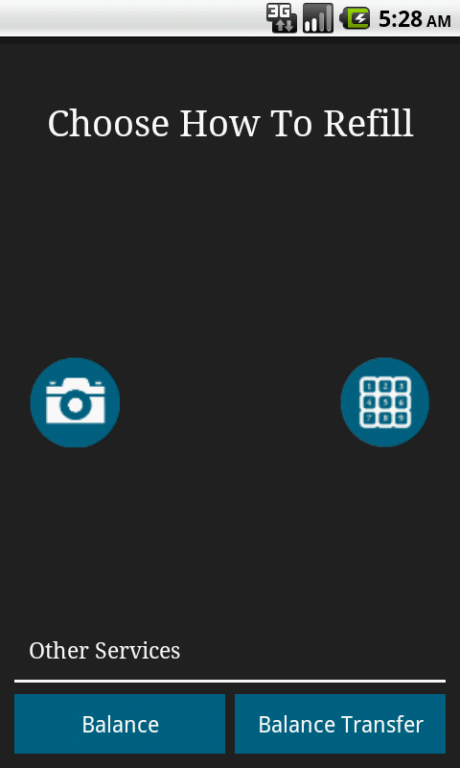Easy Refill 1.23
Free Version
Publisher Description
Easy Refill help you to easily refill prepaid simCards using OCR technology (Optical Characters Recognition).
Application Features:
_ The ability to use phone camera to scan the card number using the OCR technology.
_ The app saves the ID number to easily refill the phone every time.
_ The ability to add a custom simcard operator from outside Saudi Arabia.
_ The abillity to turn off the using of the ID in the refill operation.
_ Support both English and Arabic.
_ Beautiful and easy to use User Interfaces.
_ The ability to know the balance (STC and Mobily only).
_ The Ability to transfer balance to another phone (STC and Mobily only).
How to Use :
_First press menu and go to Settings, fill your personal informations and choose your operator.
_Choose to insert the card number using camera or keypad.
the OCR accuracy depends on many factors e.g. phone type,
to get the best result follow these instructions:
1_ Clean the card number clearly.
2_ The card must be in a good lighting area.
3_ keep the phone in medium range and zoom if needed.
4_ keep the phone stable when taking the picture.
5_ highlight the number.
We still working to improve the Application ... stay tuned.
Contact us
Facebook : http://www.facebook.com/firasalmannaa
Twitter : @FirasAlMannaa
Email : firas.almanna3@gmail.com
About Easy Refill
Easy Refill is a free app for Android published in the System Maintenance list of apps, part of System Utilities.
The company that develops Easy Refill is Firas AlMannaa. The latest version released by its developer is 1.23. This app was rated by 1 users of our site and has an average rating of 4.0.
To install Easy Refill on your Android device, just click the green Continue To App button above to start the installation process. The app is listed on our website since 2014-05-19 and was downloaded 10 times. We have already checked if the download link is safe, however for your own protection we recommend that you scan the downloaded app with your antivirus. Your antivirus may detect the Easy Refill as malware as malware if the download link to com.almannaa.EasyRecharge is broken.
How to install Easy Refill on your Android device:
- Click on the Continue To App button on our website. This will redirect you to Google Play.
- Once the Easy Refill is shown in the Google Play listing of your Android device, you can start its download and installation. Tap on the Install button located below the search bar and to the right of the app icon.
- A pop-up window with the permissions required by Easy Refill will be shown. Click on Accept to continue the process.
- Easy Refill will be downloaded onto your device, displaying a progress. Once the download completes, the installation will start and you'll get a notification after the installation is finished.